- Home
- Search
Recently active topics
59
ian.smedley574New Participant
General
mittalrp.16517New Participant
Search
Rich.Desai455New Participant
General
Rich.Desai455New Participant
General
huntmanday147Participating Frequently
General
PrashantKumar.Gautam2259New Participant
General
emily.lea557New Participant
General
Christine von SchrottNew Participant
General
joseph.fregault671New Participant
General
cbreshearsCommunity Manager
General Information
Leon AdatoEmployee
Job Postings
cbreshearsCommunity Manager
Ashi KogoloNew Participant
Stream
Ashi KogoloNew Participant
Stream
cbreshearsCommunity Manager
PackDispensaryCommunity Manager
PackDispensaryCommunity Manager
PackDispensaryCommunity Manager
PackDispensaryCommunity Manager
PackDispensaryCommunity Manager
PackDispensaryCommunity Manager
PackDispensaryCommunity Manager
Badge winners
 Shawn Cannonhas earned the badge inquisitive
Shawn Cannonhas earned the badge inquisitive john.limhas earned the badge Goat of Goats
john.limhas earned the badge Goat of Goats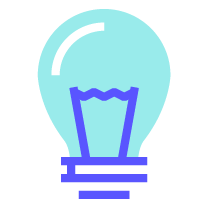 PaulStouthas earned the badge Innovator
PaulStouthas earned the badge Innovator Erin Sweeneyhas earned the badge inquisitive
Erin Sweeneyhas earned the badge inquisitive PaulStouthas earned the badge Goat of Goats
PaulStouthas earned the badge Goat of Goats
Enter your E-mail address. We'll send you an e-mail with instructions to reset your password.
Scanning file for viruses.
Sorry, we're still checking this file's contents to make sure it's safe to download. Please try again in a few minutes.
OKThis file cannot be downloaded
Sorry, our virus scanner detected that this file isn't safe to download.
OK